Extron Room Scheduling
Find and Book a Room the Easy Way
Meeting rooms are in high demand in today’s business environment. 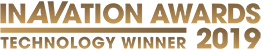 Finding and booking an available space can be time-consuming. We have simplified this experience with Extron Room Scheduling Panels and the Wayfinding Interface. Our elegantly-designed TouchLink® Room Scheduling panels connect directly to popular calendaring services. The TouchLink Wayfinding Interface, in conjunction with the Room Scheduling panels, provides a centralized real-time view of room availability and location.
Finding and booking an available space can be time-consuming. We have simplified this experience with Extron Room Scheduling Panels and the Wayfinding Interface. Our elegantly-designed TouchLink® Room Scheduling panels connect directly to popular calendaring services. The TouchLink Wayfinding Interface, in conjunction with the Room Scheduling panels, provides a centralized real-time view of room availability and location.
Users can make reservations directly with a couple taps on the room scheduling panel, centrally from the Wayfinding Interface, or from their mobile device that connects to a supported calendaring service. Microsoft 365 or Google calendar users also have the added convenience of scanning a QR Code at the TLS panel to reserve, extend, check-in, and release meetings. Multiple mounting choices are available for the touchpanels, and the Wayfinding Interface allows discreet installation behind a flat panel display.

Connect Directly to Popular Calendar Services
The TouchLink Room Scheduling Panels seamlessly connect directly to popular calendar services including Microsoft® Exchange, Office 365™, Google Calendar™, 25Live®, EMS, NFS, and Ad Astra. Users can make reservations directly from these panels, a computer, or any smartphone or tablet that connects to any one of the supported mail servers.
TouchLink Scheduling Panels
Stylish, stand-alone TLS TouchLink Scheduling panels connect to a variety of popular calendar services and require no additional scheduling software or external processors. They feature vibrant touchscreens, Power over Ethernet, and bright red and green LEDs that make it easy to see if a room is occupied or available even from down the hall. Right out of the box, the TLS panels are ready to be customized with easy-to-use Room Agent Software.
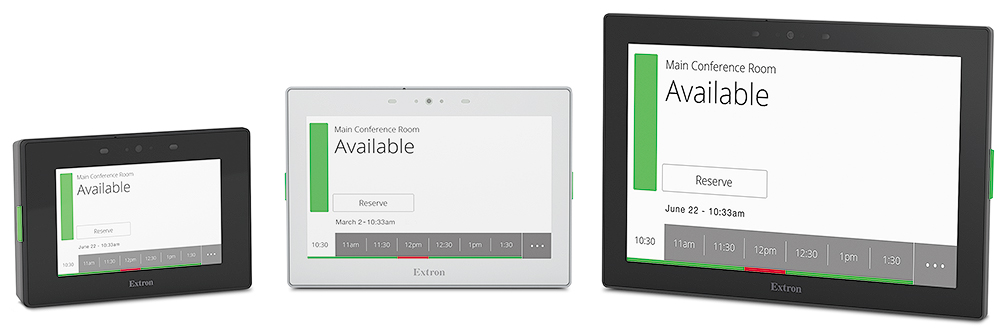
Wayfinding Interface
Designed to connect directly with Extron Room Scheduling panels, the TLSI 201 Interactive Wayfinding Interface provides real-time meeting space availability, status, and location information using a centralized display. Now users can locate and book meeting spaces for the day or week on an interactive list or map with ease. No additional programming or external processors is required.
Room Agent Software
All TLS panels are configured with Extron Room Agent™ software. Simply connect the touchpanel to your computer, open the free Room Agent software, fill in the required fields that compose the user interface, and you’re done. Customization options include custom colors, background themes, logo, and the ability to turn on or off specific text fields. Room Scheduling information can also be displayed centrally on an interactive list or map using the Extron Wayfinding Interface.

-
More
Panel Management tab provides auto discovery and manual addition of touchpanels as well as setting up touchpanel security and other general settings such as display brightness and audio
-
More
Panel Configuration tab is used for sending and retrieving a configuration to and from a touchpanel, defining the panel design, as well as Microsoft Exchange, Office 365, and Google Calendar settings
-
More
Panel Design tab is used for customization of the background image and light and dark themes used on the touchpanel
-
More
Background image selection and choice of light or dark themes
-
More
Templates can be named and saved
-
More
Customization of the touchpanel layout
-
More
Options can be set for various permissions
-
More
Date and time formats displayed on the UI of the touchpanel
-
More
Text may be added to the Panel Message Tab and displayed even if there is no connection to the calendar server
-
More
Set up occupancy sensors for automatically releasing an inactive room to optimize meeting room usage
-
More
Preview of how the UI you create will look on the touchpanel
Room Scheduling Analytics – The Information You Need, Right Now
Room scheduling touchpanels provide the information you need to closely analyze room usage, activity patterns, and occupancy trends across the organization. A Scheduling Activity file with room usage and meeting data can be downloaded concurrently from multiple touchpanels. You can transform this readily-available information with data analytics tools to create powerful reports.
Room Occupancy Monitoring
Any TLS panel equipped with a digital input will work with Extron OCS 100 series occupancy sensors, which monitor room occupancy and, after a user-defined time, release the room back to available status. These sensors provide exceptional coverage using ultrasonic and passive infrared detection technologies. Integrated smart, adaptive software automatically and continuously monitors the environment and adjusts timer settings and sensitivity, providing a lifetime of dependable detection and maintenance-free operation.
Mounting Options
A broad variety of mounting options are available, including on-wall, in-wall, as well as secure mounting to almost any flat surface, including glass, granite, or mullion.
Supported Languages
Room Agent currently supports 27 languages, and Extron is continually working to add more. Check this list frequently for language updates.
- Arabic
- Catalan
- Chinese Simplified
Chinese Traditional - Croatian
- Czech
- Danish
- Dutch
- English
- Finnish
- French
- German
- Hebrew
- Italian
- Japanese
- Korean
- Norwegian
- Polish
- Portuguese
- Russian
- Serbian
- Slovenian
- Spanish
- Swedish
- Thai
- Turkish
- Vietnamese

Experience a day of navigating meeting spaces
Featured Media
Learn More

Room Agent
Visit the product page for complete information and downloads.
TLS 1025M
10" Wall Mount TouchLink Scheduling Panel
TLS 725M
7" Wall Mount TouchLink Scheduling Panel
TLS 525M
5" Wall Mount TouchLink Scheduling Panel
TLS 300M
3.5" Desk Scheduling Touchpanel
TLSI 201
Interactive Wayfinding Interface
Desk Scheduling
Schedule Your Flexible Space Effortlessly
SSI 100
System Status Indicators
















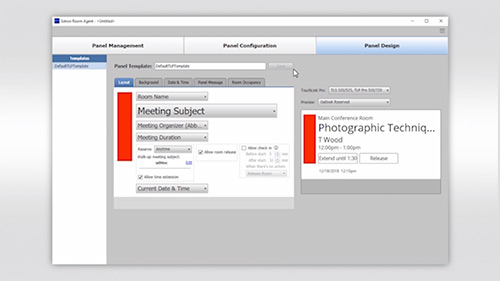

 Chrome
Chrome
 Firefox
Firefox
 Edge
Edge
 Safari
Safari