 and
and
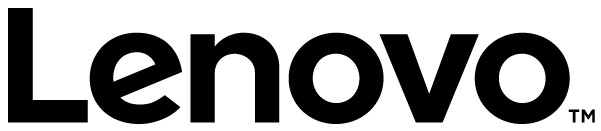
Working Together to Improve Your Meeting Experiences
Extron and Lenovo
Extron is working with Lenovo to create scalable meeting solutions for modern workspaces. We are integrating room automation, audio, and signal extension capabilities with the Lenovo ThinkSmart, Microsoft Teams Rooms®, and Zoom Rooms™ solutions. Our partnership with Lenovo brings Extron audiovisual control capabilities to the ThinkSmart Core and ThinkSmart Hub Gen 2, providing complete AV and conferencing control across the enterprise. With this new solution, a simple tap on the Lenovo touchscreen can control call volume for the room as well as send commands that trigger automation events for display control, shades, lighting, and more.
As part of this conferencing, control, and automation ecosystem, occupancy sensors can also be added to automate system power to turn on displays when participants enter a room and turn them off when the room is empty.
Extron and Microsoft Teams Rooms
Delivering an Enhanced Room Experience
Extron and Microsoft have come together to provide powerful Microsoft Teams Rooms solutions with our integrated control solutions and certified hardware. Now you can stay connected with real-time collaboration from anywhere. Our certified products include digital signal processors, amplifiers, and loudspeakers. Our Extron and Microsoft landing page covers all our solutions, Microsoft Teams Rooms Certified Design solutions, partner solutions, and links to resources.
Learn More

Extron and Zoom Rooms
Delivering an Enhanced Room Experience
Extron and Zoom have come together to provide powerful Zoom Rooms solutions with our integrated control solutions and certified hardware. Now you can stay connected with real-time collaboration from anywhere. Our certified products include digital signal processors, amplifiers, and loudspeakers. Our Extron and Zoom landing page covers all our solutions, Zoom Rooms Certified Design Solutions, partner solutions, and links to available resources.
Learn More
Lenovo Design Solutions

Huddle Room – Microsoft Teams Room with Lenovo Hub Gen 2
Automated Display Control, Sound Reinforcement, Up to Four People

Huddle Room – Microsoft Teams Room with Lenovo ThinkSmart Core and Logitech Tap
Automated Display Control, Sound Reinforcement, Up to Four People

Meeting Room – Microsoft Teams Room with Lenovo ThinkSmart Core and ThinkSmart Controller
Device Control, Automated Display Control, Sound Reinforcement, Up to Eight People

Meeting Room – Microsoft Teams Room with Lenovo Hub Gen 2
Device Control, Automated Display Control, Sound Reinforcement, Up to Eight People

Meeting Room – Zoom Rooms with Lenovo Hub Gen 2
Device Control, Automated Display Control, Sound Reinforcement, Up to Eight People

Meeting Room – Zoom Rooms with Lenovo ThinkSmart Core and ThinkSmart Controller
Device Control, Automated Display Control, Sound Reinforcement, Up to Eight People
Huddle Room – Microsoft Teams Room with Lenovo Hub Gen 2
SPACE REQUIREMENTS
Huddle rooms with video conferencing capability enable collaboration with team members at different geographical locations. This system uses Lenovo Hub Gen 2 with Microsoft Teams Rooms, taking advantage of the intuitive touch control interface and transforming this workspace into a Microsoft Teams Rooms with one-touch join. A Logitech MeetUp Camera is mounted below the display. AV signals are sent from the Lenovo Hub Gen 2 and Extron HD CTL 100 Workspace Controller together with the OCS 100C to the display, enabling automated display control whenever the room is occupied.
EXTRON EQUIPMENT LIST
| HD CTL 100 | Workspace Controller | 1 |
|---|---|---|
| OCS 100C | Occupancy Sensor - Ceiling Mount | 1 |
CAPABILITIES
- Connect with team members using Microsoft Teams with the Lenovo Hub Gen 2
- Extron OCS 100C occupancy sensor enables Extron HD CTL 100 to provide automated control of the display via HDMI-CEC
- Switch easily between local presentation or conferencing via the Lenovo Hub Gen 2
Huddle Room – Microsoft Teams Room with Lenovo ThinkSmart Core and Logitech Tap
SPACE REQUIREMENTS
Huddle rooms with video conferencing capability enable collaboration with team members at different geographical locations. This system uses Lenovo ThinkSmart Core and Logitech® Tap with Microsoft Teams Rooms, taking advantage of the intuitive touch control interface and transforming this workspace into a Microsoft Teams Rooms with one-touch join. A Logitech MeetUp Camera is mounted below the display. AV signals are sent from the Lenovo ThinkSmart Core and Extron HD CTL 100 Workspace Controller together with the OCS 100C to the display, enabling automated display control whenever the room is occupied.
EXTRON EQUIPMENT LIST
| HD CTL 100 | Workspace Controller | 1 |
|---|---|---|
| OCS 100C | Occupancy Sensor - Ceiling Mount | 1 |
CAPABILITIES
- Connect with team members using Microsoft Teams with the Lenovo ThinkSmart Core and Logitech Tap
- Extron OCS 100C occupancy sensor enables Extron HD CTL 100 to provide automated control of the display via HDMI-CEC
- Switch easily between local presentation or conferencing via the Logitech Tap
Meeting Room – Microsoft Teams Room with Lenovo ThinkSmart Core and ThinkSmart Controller
SPACE REQUIREMENTS
Meeting rooms with video conferencing capability enable internal collaboration with remote team members at different geographical locations. This system utilizes the Lenovo ThinkSmart Core and ThinkSmart Controller, enabling meeting attendees to use the full range of Microsoft® Teams Rooms System conferencing features while having access to AV control from the same interface. A Logitech MeetUp Camera is mounted below the display. Control signals are sent from the Lenovo ThinkSmart Core and ThinkSmart Controller through an Extron IPCP Pro 350 Control Processor to automate lighting, shades and display.
EXTRON EQUIPMENT LIST
| OCS 100C | Occupancy Sensor - Ceiling Mount | 1 |
|---|---|---|
| IPCP Pro 350 | IP LinkPro Control Processor with LinkLicense for User Interfaces | 1 |
CAPABILITIES
- Supports convenient connection of HDMI-equipped devices via the ThinkSmart Controller
- Connect with team members using Microsoft Teams with the Lenovo ThinkSmart Core and ThinkSmart Controller
- LinkLicense enables the Lenovo ThinkSmart Core and ThinkSmart Controller to provide granular control of lighting and shades as well source selection through Extron Control for Microsoft Teams Rooms
- Extron OCS 100C occupancy sensor enables Extron IPCP Pro 350 to automatically start the system along with providing control of the display via RS-232
- Switch easily between local presentation or conferencing via the Logitech Tap
- Easy integration with Extron GlobalViewer Enterprise for complete AV resource management
Meeting Room – Microsoft Teams Room with Lenovo Hub Gen 2
SPACE REQUIREMENTS
Meeting rooms with video conferencing capability enable internal collaboration with remote team members at different geographical locations. This system utilizes the Lenovo Hub Gen 2, enabling meeting attendees to use the full range of Microsoft® Teams Rooms System conferencing features while having access to AV control from the same interface. A Logitech MeetUp Camera is mounted below the display. Control signals are sent from the Lenovo Hub Gen 2 through an Extron IPCP Pro 350 Control Processor to automate lighting, shades and display.
EXTRON EQUIPMENT LIST
| OCS 100C | Occupancy Sensor - Ceiling Mount | 1 |
|---|---|---|
| IPCP Pro 350 | IP Link Pro Control Processor with LinkLicense for User Interfaces | 1 |
CAPABILITIES
- Supports convenient connection of HDMI-equipped devices via the Lenovo Hub Gen 2
- Connect with team members using Microsoft Teams Rooms with the Lenovo Hub Gen 2
- LinkLicense enables the Lenovo Hub Gen 2 to provide granular control of lighting and shades as well source selection through Extron Control for Microsoft Teams Rooms
- Extron OCS 100C occupancy sensor enables Extron IPCP Pro 350 to automatically start the system along with providing control of the display via RS-232
- Switch easily between local presentation or conferencing via the Lenovo Hub Gen 2
- Easy integration with Extron GlobalViewer Enterprise for complete AV resource management
Meeting Room – Zoom Rooms with Lenovo Hub Gen 2y
SPACE REQUIREMENTS
Meeting rooms with video conferencing capability enable internal collaboration with remote team members at different geographical locations. This system utilizes the Lenovo Hub Gen 2, enabling meeting attendees to use the full range of Zoom Rooms System conferencing features while having access to AV control from the same interface. A Logitech MeetUp Camera is mounted below the display. Control signals are sent from the Lenovo Hub Gen 2 through an Extron IPCP Pro 350 Control Processor to automate lighting, shades and display.
EXTRON EQUIPMENT LIST
| OCS 100C | Occupancy Sensor - Ceiling Mount | 1 |
|---|---|---|
| IPCP Pro 350 | IP Link Pro Control Processor* | 1 |
| *LinkLicense for User Interfaces is not required | ||
CAPABILITIES
- Supports convenient connection of HDMI-equipped devices via the Lenovo Hub Gen 2
- Connect with team members using Zoom Rooms with the Lenovo Hub Gen 2
- Source selection and Room Control is available through Zoom Rooms Native Room Controls available on the Lenovo Hub Gen 2
- Extron OCS 100C occupancy sensor enables Extron IPCP Pro 350 to automatically start the system along with providing control of the display via RS-232
- Switch easily between local presentation or conferencing via the Lenovo Hub Gen 2
- Easy integration with Extron GlobalViewer Enterprise for complete AV resource management
Meeting Room – Zoom Rooms with Lenovo ThinkSmart Core and ThinkSmart Controller
SPACE REQUIREMENTS
Meeting rooms with video conferencing capability enable internal collaboration with remote team members at different geographical locations. This system utilizes the Lenovo ThinkSmart Core and ThinkSmart Controller, enabling meeting attendees to use the full range of Zoom Rooms System conferencing features while having access to AV control from the same interface. A Logitech MeetUp Camera is mounted below the display. Control signals are sent from the Lenovo ThinkSmart Core and ThinkSmart Controller through an Extron IPCP Pro 350 Control Processor to automate lighting, shades and display.
EXTRON EQUIPMENT LIST
| OCS 100C | Occupancy Sensor - Ceiling Mount | 1 |
|---|---|---|
| IPCP Pro 350 | IP Link Pro Control Processor* | 1 |
| *LinkLicense for User Interfaces is not required | ||
CAPABILITIES
- Supports convenient connection of HDMI-equipped devices via the ThinkSmart Controller
- Connect with team members using Zoom Rooms with the Lenovo ThinkSmart Core and ThinkSmart Controller
- Source selection and Room Control is available through Zoom Rooms Native Room Controls available on the Lenovo ThinkSmart Core and ThinkSmart Controller
- Extron OCS 100C occupancy sensor enables Extron IPCP Pro 350 to automatically start the system along with providing control of the display via RS-232
- Switch easily between local presentation or conferencing via the Logitech Tap
- Easy integration with Extron GlobalViewer Enterprise for complete AV resource management
Learn More

IPCP Pro xi Series
IPCP Pro xi Control Processor

USB for Pro AV
USB Switchers, Hubs, and Other Products

Workspace Controller
Workspace Automation Controllers

Audio DSP Products
DSP, Expansion & Software

Power Amplifiers
Extron Power Amplifiers Deliver High Performance Audio

Ceiling Speakers
Speakers


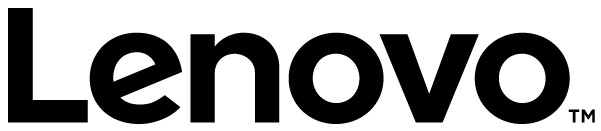

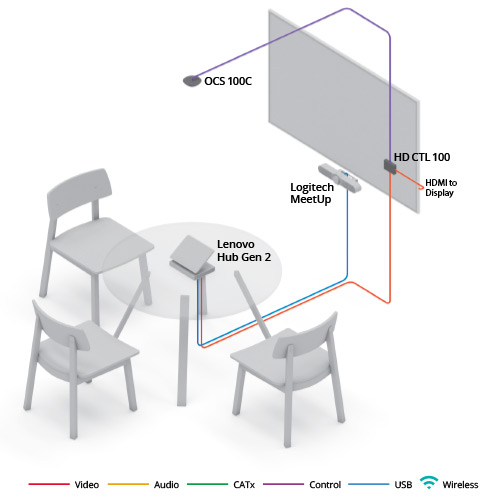
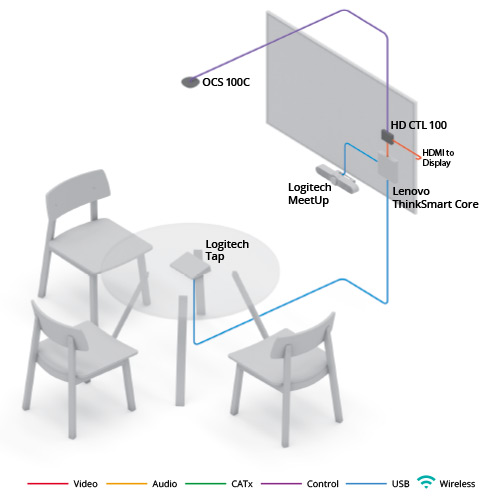
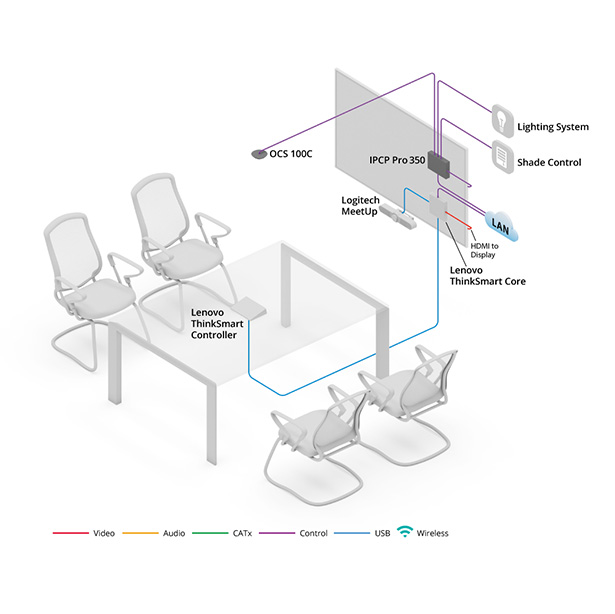
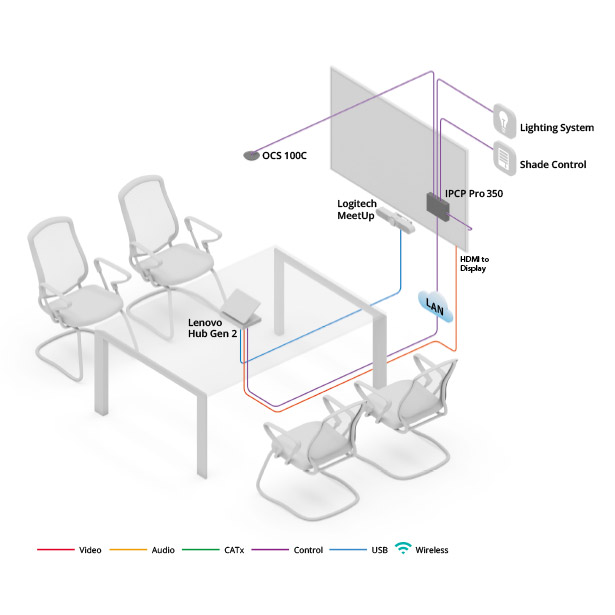
 Chrome
Chrome
 Firefox
Firefox
 Edge
Edge
 Safari
Safari